Visual content garners the most interactions on social media, so being able to share this content across multiple platforms is a must.
One of the best ways to achieve this is by linking your Instagram account to your company's Facebook Page. Let's jump into how you can accomplish this connection for your social media accounts.
Posting from Instagram to Your Company Facebook Page Timeline
On Instagram, sharing your posts with your company Facebook Page rather than your personal profile is a matter of changing your settings. By default, Instagram shares images with your personal Facebook profile when you connect Facebook to your Instagram account.
Your first step is to go to Instagram account on your phone (in this case, an Android) and select the profile icon in the lower right corner. Then select the 3 vertical dots in the upper right corner to get to the Settings area.
From there, scroll down to the Linked Accounts section.
Then, you will see the social accounts that you have linked. Select Facebook.
You’ll be able to select either your personal profile or any page that you are an administrator of. Your selection will be the place you want your Instagram pictures to go when you select Facebook in a post. In this case, we are selecting to use the company’s Facebook page.
Now, whenever you take a picture and select Facebook, it will go to your company page instead. Here we selected TSL Marketing.
Remember that if you only want SOME pictures to go to your company page and others to go to your personal profile, you have to toggle back and forth every time. You can also set up a specific Instagram account for your company.
You'll follow the same steps to link the accounts. If you have a personal account and a company account on Instagram then you'll need to log in and out to post to one or the other.
And that’s it! Now, you can go back to your Share Settings and confirm that the business page you selected is now the appropriate page that you wanted to post to.
Choosing to link Instagram to a Facebook business page allows you to bring strong visuals to multiple platforms with a few simple clicks. It can also give you the opportunity to showcase a little bit of the personal side of your business, which can go a long way with engaging your target audience.
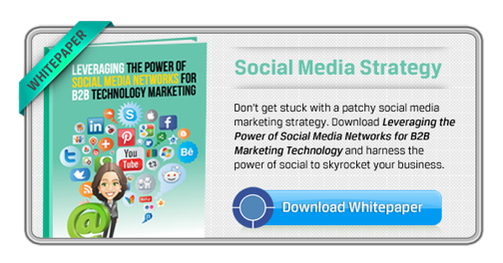
No comments:
Post a Comment